Steps to Update SW Themes to WordPress 4.7
1. Open: your_theme\lib
2. Find files: responsive_dropdown.php and responsive_dropdown_sidebar.php
Find this code (you can find with the keyword: MenuRes_Filter( $args ) )
function Flytheme_MenuRes_Filter( $args ){ $args['container'] = false; $flytheme_theme_locates = array(); $flytheme_menu = ya_options()->getCpanelValue( 'menu_location' ); if( !is_array( $flytheme_menu ) ){ $flytheme_theme_locates[] = $flytheme_menu; }else{ $flytheme_theme_locates = $flytheme_menu; } ... |
if( !isset( $args['prefix_resmenu'] ) ){ return $args; } |
Note: prefix in each theme is different. In this example, the prefix is Flytheme.
The result:
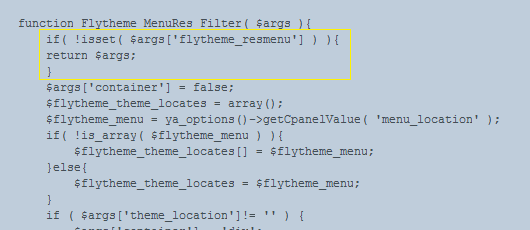
We're updating our WordPress themes to WordPress 4.7. They will be available in next few days. If you find any problem of updating, please let's us know by directly leaving your comment here. Hope it helps!
Thanks for reading!


