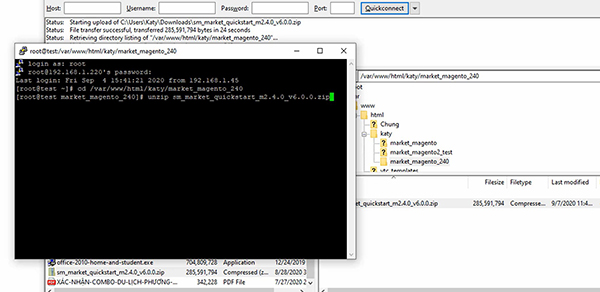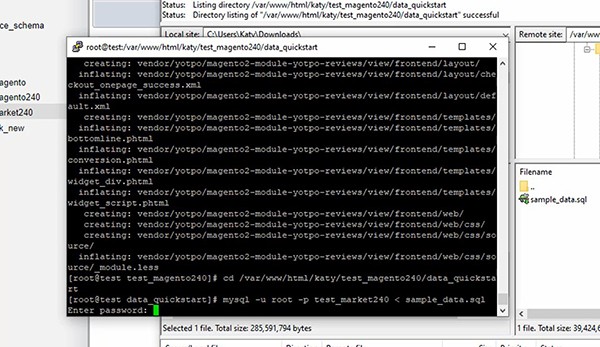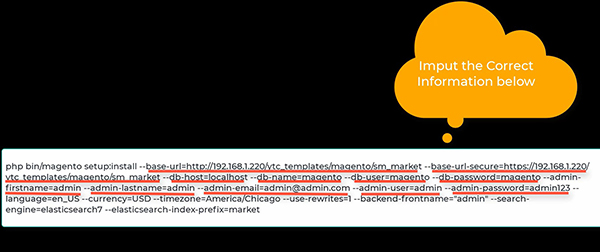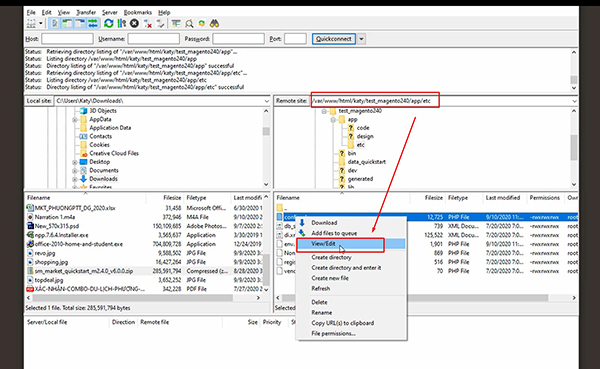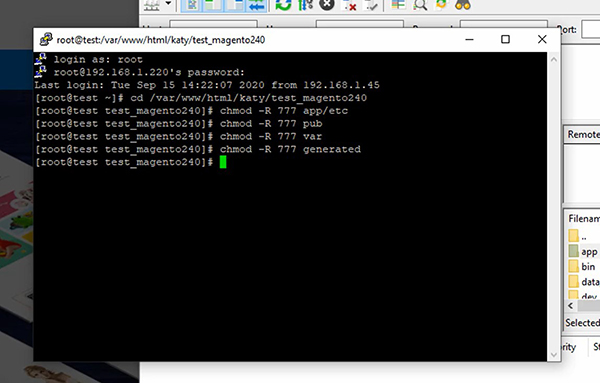As of version 2.4, Magento requires Elasticsearch to be the catalog search engine. To check and install , then configure Elasticsearch, please READ HERE!
Please note that you can not install Magento 2.4.x theme based on Cpanel normally. You need to use Putty and FTP and run command line to have finished website. Let's go:
Of course, you need to have Installation Packge (you can buy via HERE) and logined FTP and Putty
Step 1: Upload and Unzip Package on Server
Step 2: Create and Import Database
Step 3: Run Installing
Step 4: Configure Two-Factor Authorization
Step 5: Run Permission
In other ways, you can view this video to see in details how to install magento 24 by run command!
You guys can buy Market Magento 2 Theme to have good experience!
If you need any helps, feel free to submit ticket in support system!
Good Luck!