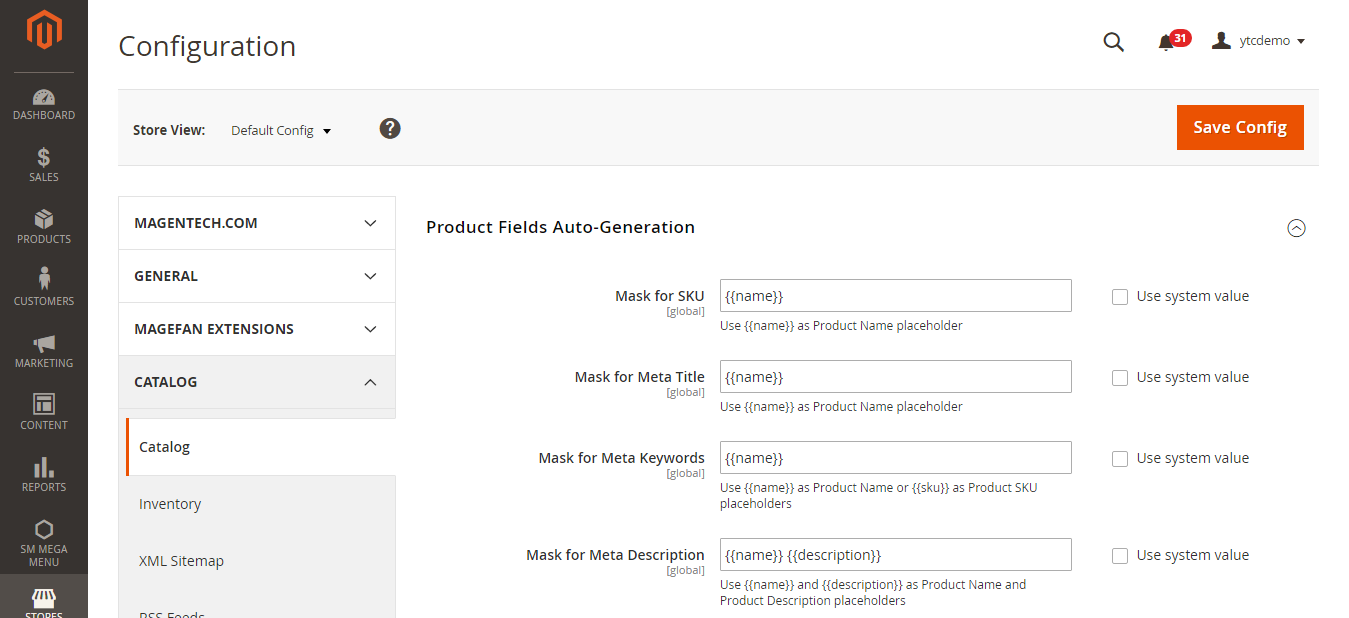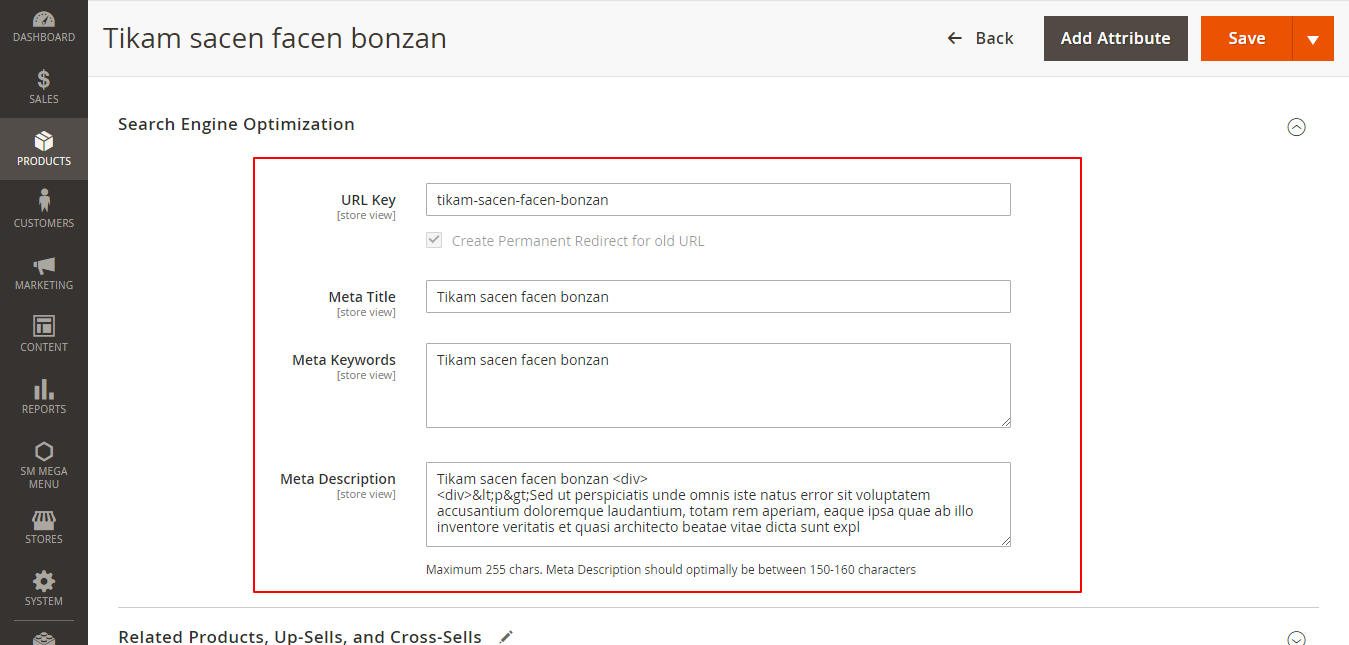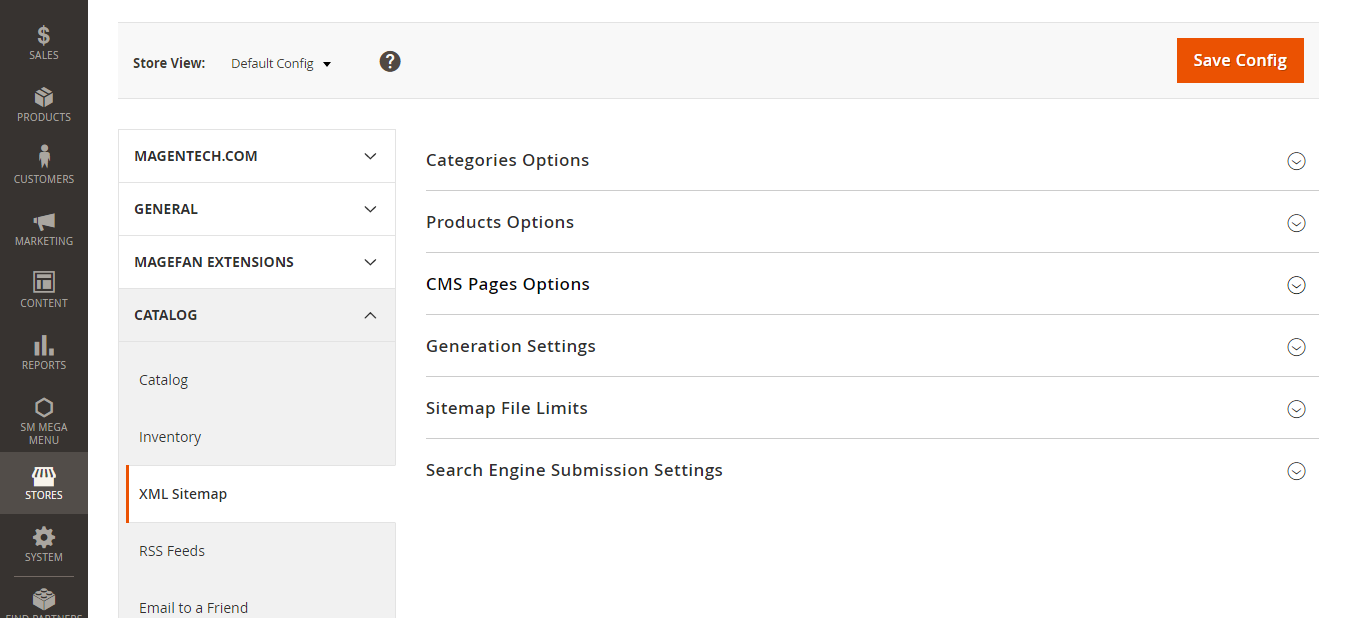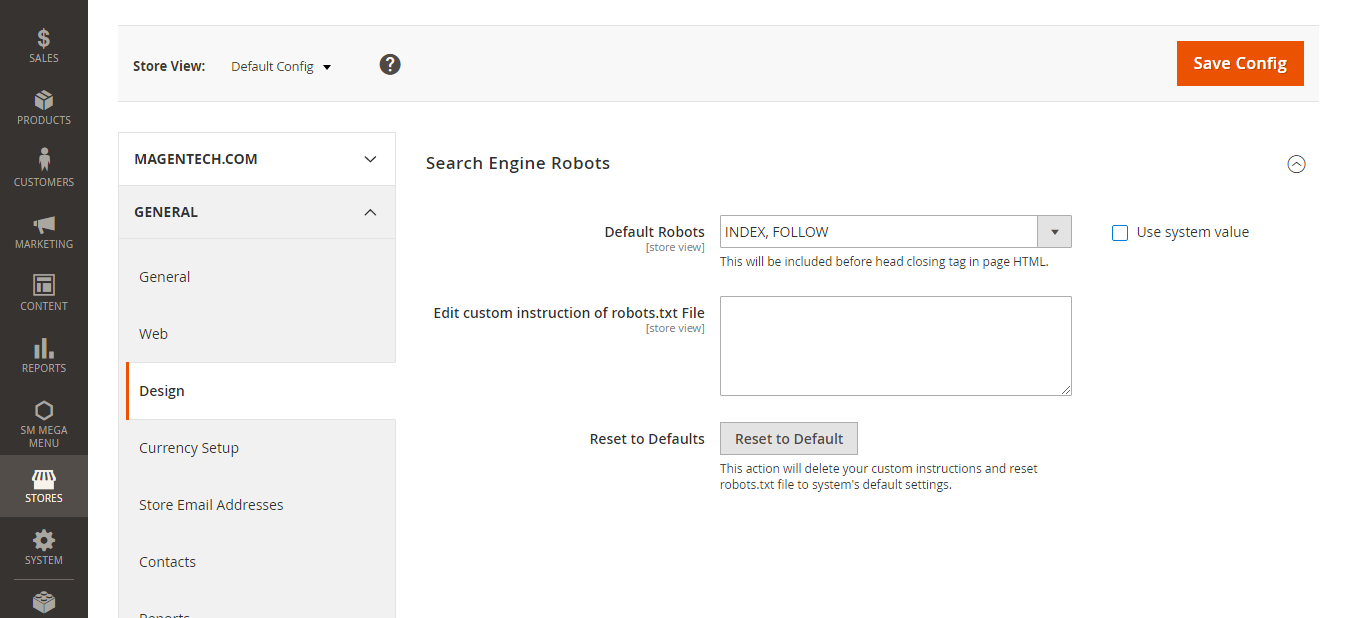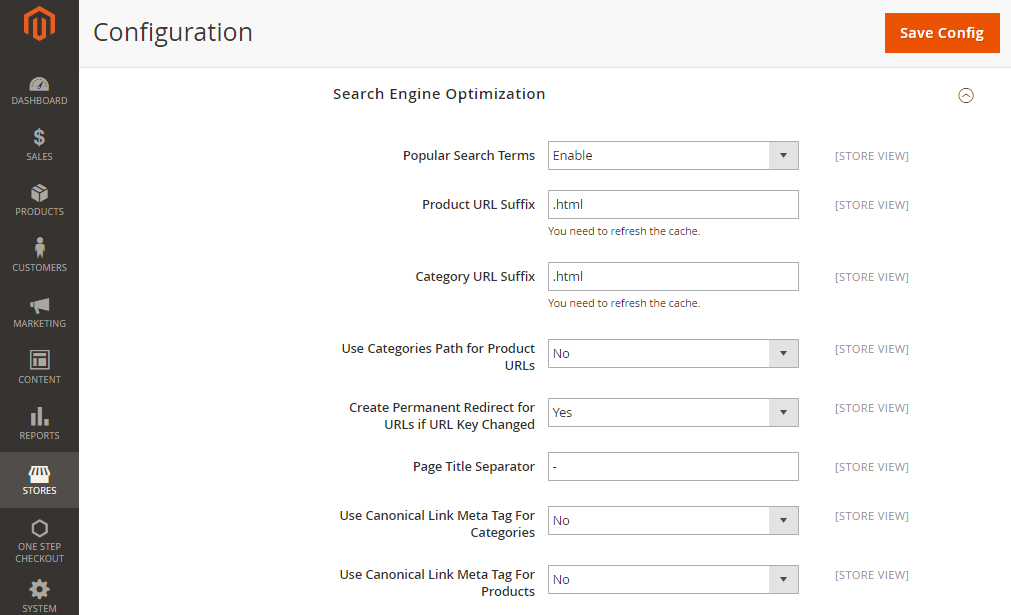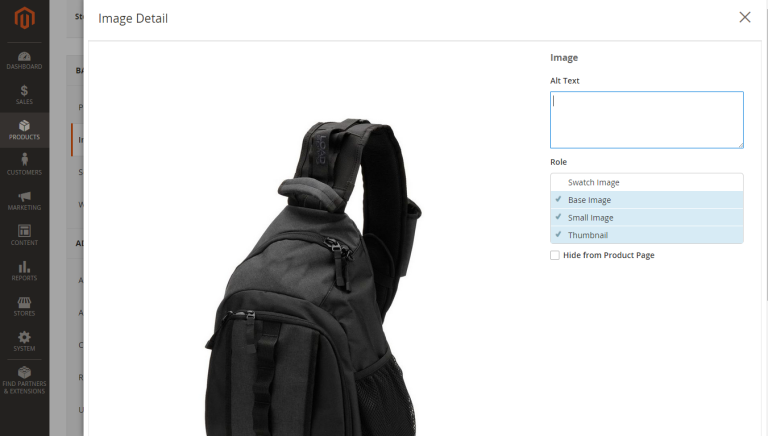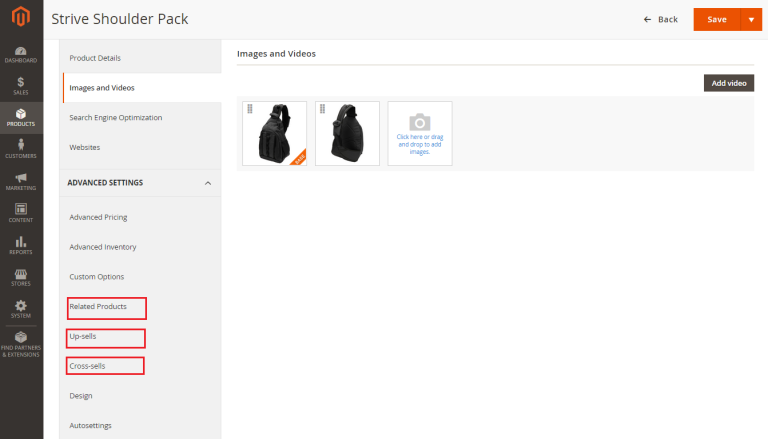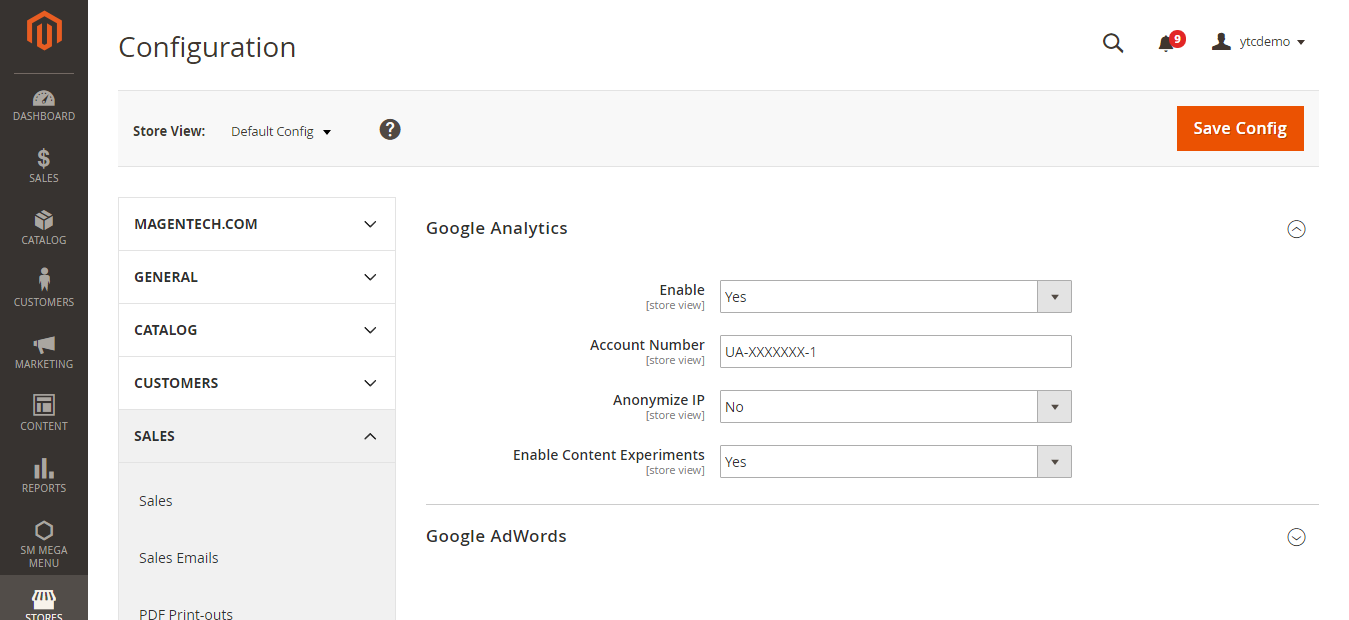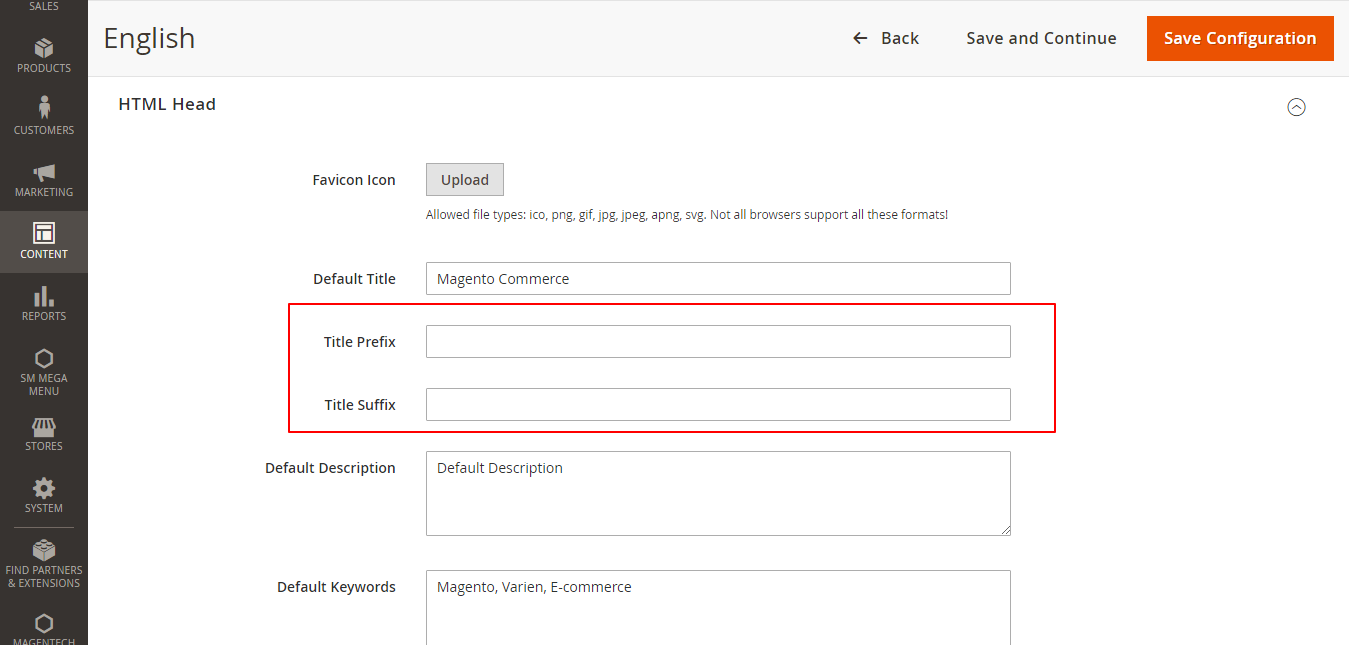Let’s start Magento 2 SEO optimization!
Magento 2 SEO Best Practices
Optimize Product Page
Metatags are snippets of information about your page. Basically, it will tell the person who is searching what your page contains.
There is one new Magento 2 SEO feature for mega tags that you will like: Product Fields Auto-Generation. This new option can be used to define product Meta tags in association with the aid of available product attributes and predefined templates. They are applied on a global level.
The new setting is located in Stores > Configuration > Catalog > Catalog > Product Fields Auto-Generation
You can also edit meta description and title for each product from product page settings here: Products > Catalog > Select & Edit Product > Search Engine Optimization. The settings from here will overwrite the global meta description added from Fields Auto-Generation.
Each page of your Magento site can be indexed and identified in search engines. By providing Meta Title, Meta Description and Meta keywords for every page, the search engine can easily gather your store data. Remember the rules: 70 characters for Title tags; 150-160 characters for Meta Descriptions and it's better to use product keywords to them.
XML Sitemap
A XML sitemap is a file that contains all the pages of the website. Magento 2 equipped with better XML sitemap functionality. You can define the preference and frequency of Product, CMS, Category and other pages individually. Magento 2 facilitates us to add XML Sitemap to a robots.txt file automatically. To enable the XML sitemap log in to your admin and Navigate to Store > Configuration > Catalog > Catalog > XML Sitemap.
The most important changes are the following:
All the images can be added to the sitemap automatically; There is an option to submit the URL of your XML sitemap to robots.txt. You have an ability to set the number of pages per file as well as the maximum file size.Modify Robots.txt File
The Robots.txt file instructs search engine robots which pages on the site to crawl or which pages not to crawl. To find your robots.txt file, All you have to do is enter the site URL into your browser and then add /robots.txt onto the end. http://www.yourdomain.com/robots.txt. To modify your Robots.txt, please go to Store > Configuration > General > Design > Search Engine Robots
Enable Magento 2 Canonical Meta Tag
Canonical Meta Tag is an important part of SEO as it plays a very vital role in improving your site ranking and concentrating pageviewes. It is also useful for solving the duplicate content issue in your store. To enable Magento 2 Canonical Meta Tag go to Stores > Configuration > Catalog > Catalog and then unfold the Search Engine Optimization Section:
If want search engines to index only category pages using the full category path, do the following:
- Set Use Canonical Link Meta Tag for Categories to "Yes."
- Set Use Canonical Link Meta Tag for Products to "No."
If you want search engines to index product pages only using the domain-name/product-url-key format, do the following:
- Set Use Canonical Link Meta Tag for Products to "Yes."
- Use Canonical Link Meta Tag for Categories to "No."
Product Image Labels
Magento 2 allows you to fill the alt tag for all images with keyword. It tell the crawlers what the image is about and make your product show up in the image search. Secondly, optimize the image size to be under 100kB. It's a best practice to use https://tinypng.com/ to compress images before uploading them. This will speed up the loading time.
In Magento 2 you can add alt attributes for product images in Product > Basic Settings > Images and Videos > Alt Text.
Related Products, Upsells, and Cross-sells
In Magento 2 there are three types of product relations.
- Up-sell is a product that you'd like your customer to purchase instead of the one that is already chosen, and it appears in the shopping cart. These products are always pricey and have better quality.
- Cross-sell displays other products from the “others” category which is related to the products in the cart and wishlist.
- Related Products displays additional products that the customer can buy the actual product, optimized for better SEO in Magento 2. It helps to make your products more discoverable and internal links help in on-page SEO.
Integrating Google Analytics
Universal Analytics is another major improvement in Magento 2 to improve the SEO. It will organize and collect the data of the customer to track their behavior. To allow Google Analytics to track Magento store activity, the first one has to enable eCommerce tracking, which is easier in Magento 2. It even finds the keywords to build website conversion, easily. You can add Google Analytics very easily to your store from: Stores > Configuration > Sales > Google API > Google Analytics
URL Structure
Every URL needs to be unique and optimized for the page’s primary keyword. Relevantly titled URLs tell Google what the page is about while giving visitors helpful information. Keep your URL short and keyword-rich.
SEO based URLs for Products
In Magento 2 a product URL will be generated automatically according to the product SKU you have specified. But if you need to change it for any reason, you can do it here: Catalog > Products > {{Product}} > Search Engine Optimization > URL Key
SEO based URLs for Categories
Similarly, for categories, if you need to change the URL key, go to Catalog > Categories > {{Category}} > Search Engine Optimization > URL Key.
Tips for SEO in Magento 2: Below is an ideal URL structure for search engine optimization to eCommerce.
- Category Page: Website.com/category/
- Sub-category page: Website.com/category/sub-category/
- Product page: website.com/category-sub-category/product-name/
Reduce Server Response Time
The faster your site loads, the better ranking you get. You may consider optimizing database tables and implementing a caching solution to reduce this issue.
Use a Clean Magento 2 Theme
Choosing a good Magento 2 theme provider will save your time, budget on optimizing your store. Now, almost theme providers has optimized their Magento 2 themes with minimum design, clean code and powerful extension. You just need to choose the design you want.
HTML Sitemap
As of now, no HTML sitemap is available in Magento 2 SEO features. You will need to get your developers create it for you or you can use some extension for that.
Prefixes & Suffixes for Title Tags
It’s a good practice to add your company or organization name in your store's pages. It will help associate your company name to your store. To add this in the title tags across all pages you can set it here: Content > Design > Configuration > Choose Store to configure > HTML Head > Page Title Prefix & Suffix
We have just introduced you the most effective ways to improve SEO for your Magento 2 store, hope it helps you to bring your business to the world. If you have experienced any other methods, please feel free to discuss with us here.