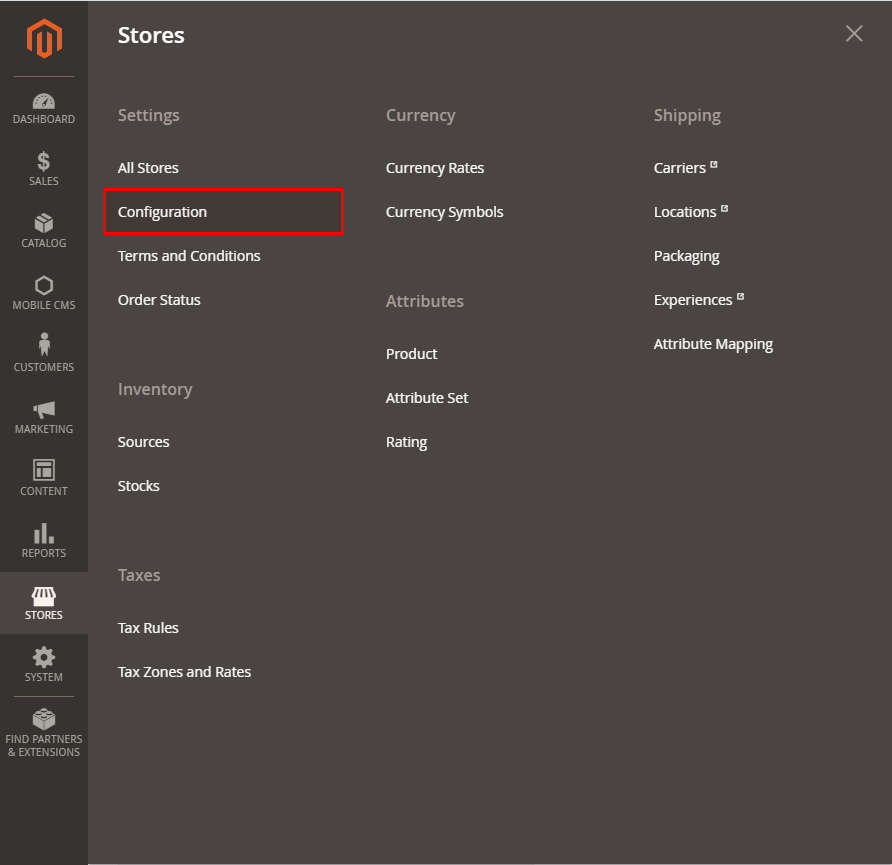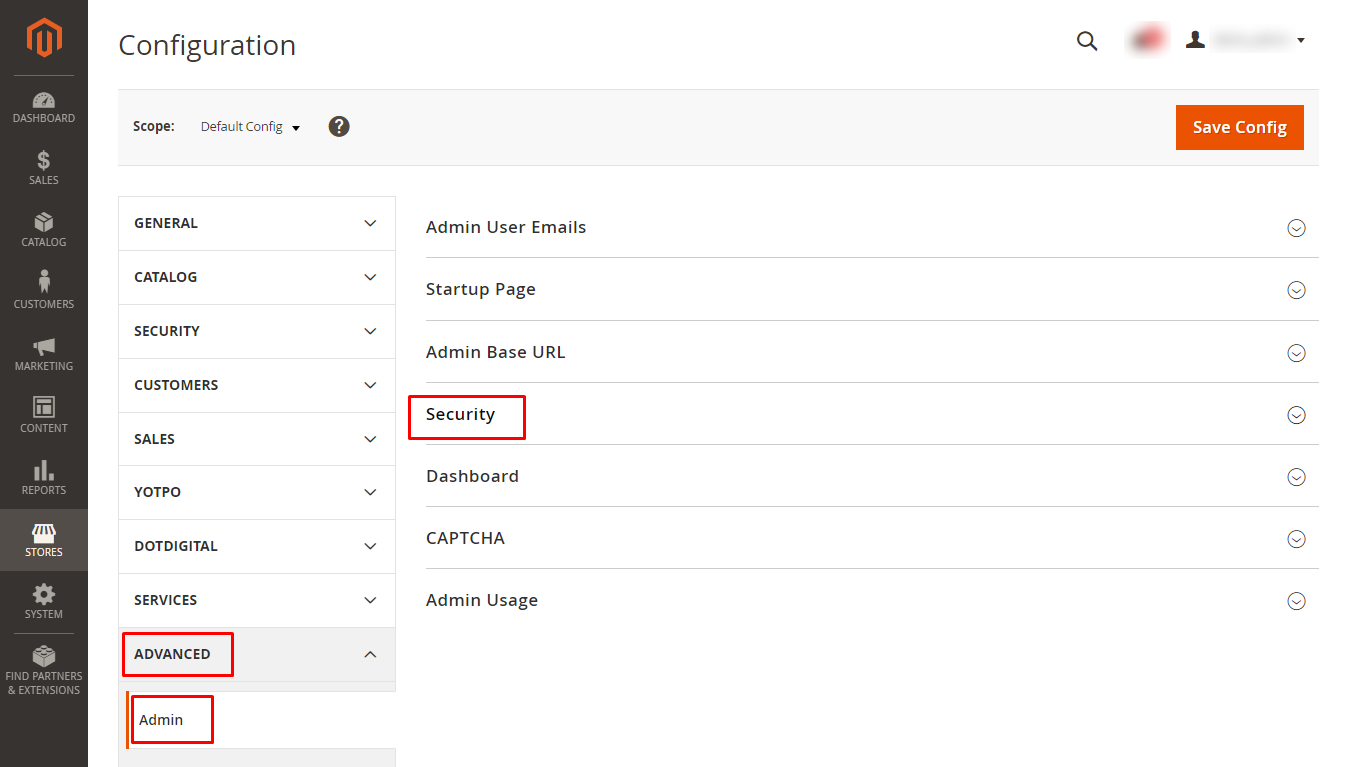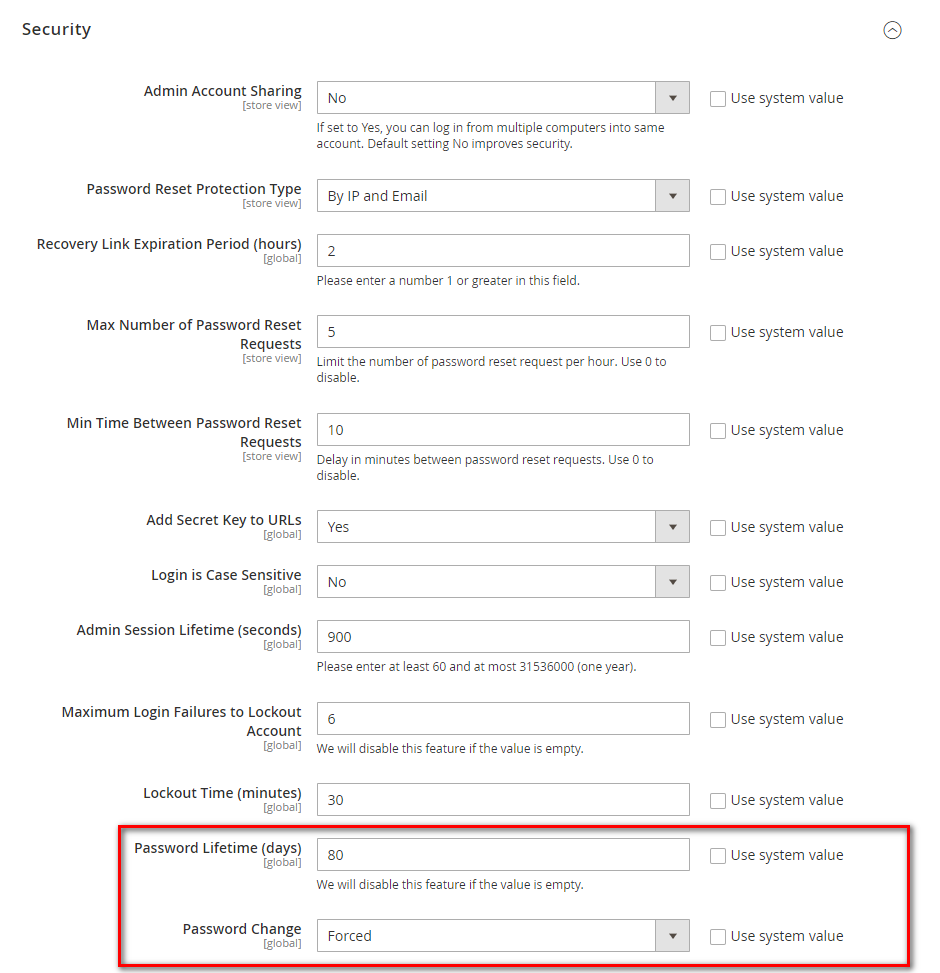How to disable password expiration
Step 1: Log in Admin Panel > STORES > Configuration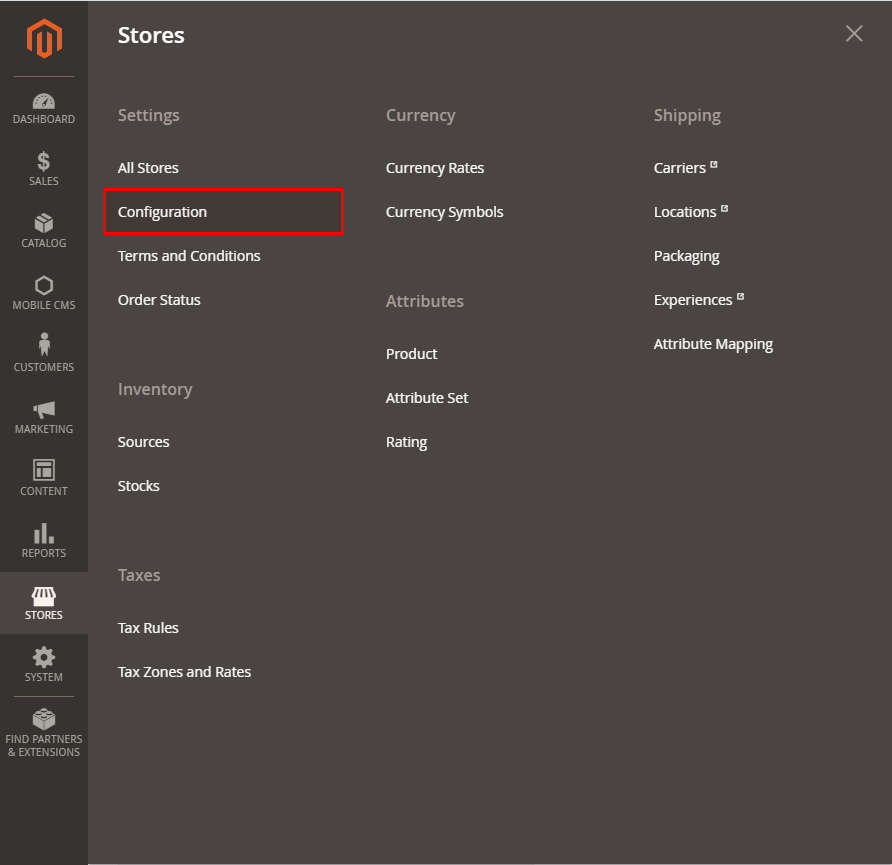
Step 2: Choose ADVANCED > Admin > Security
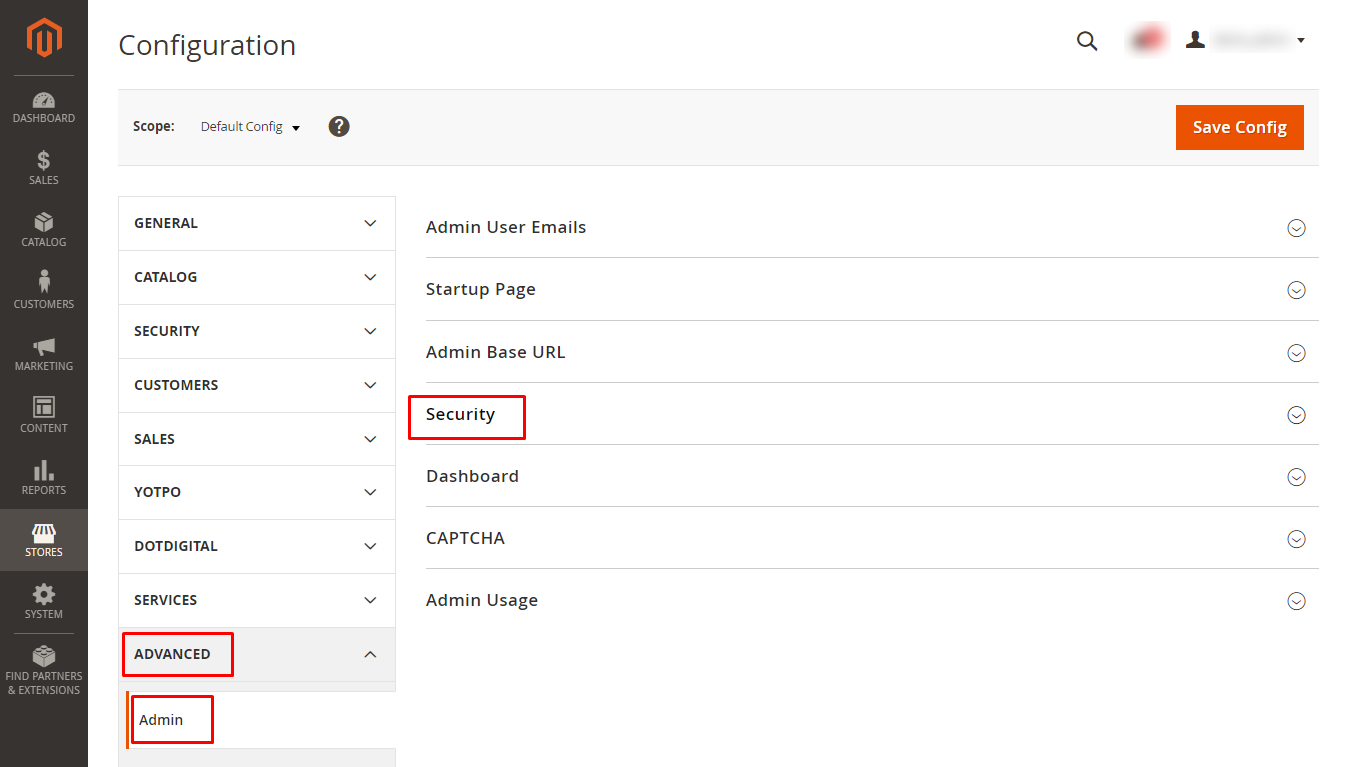
Step 3: We will be working in the Security section.
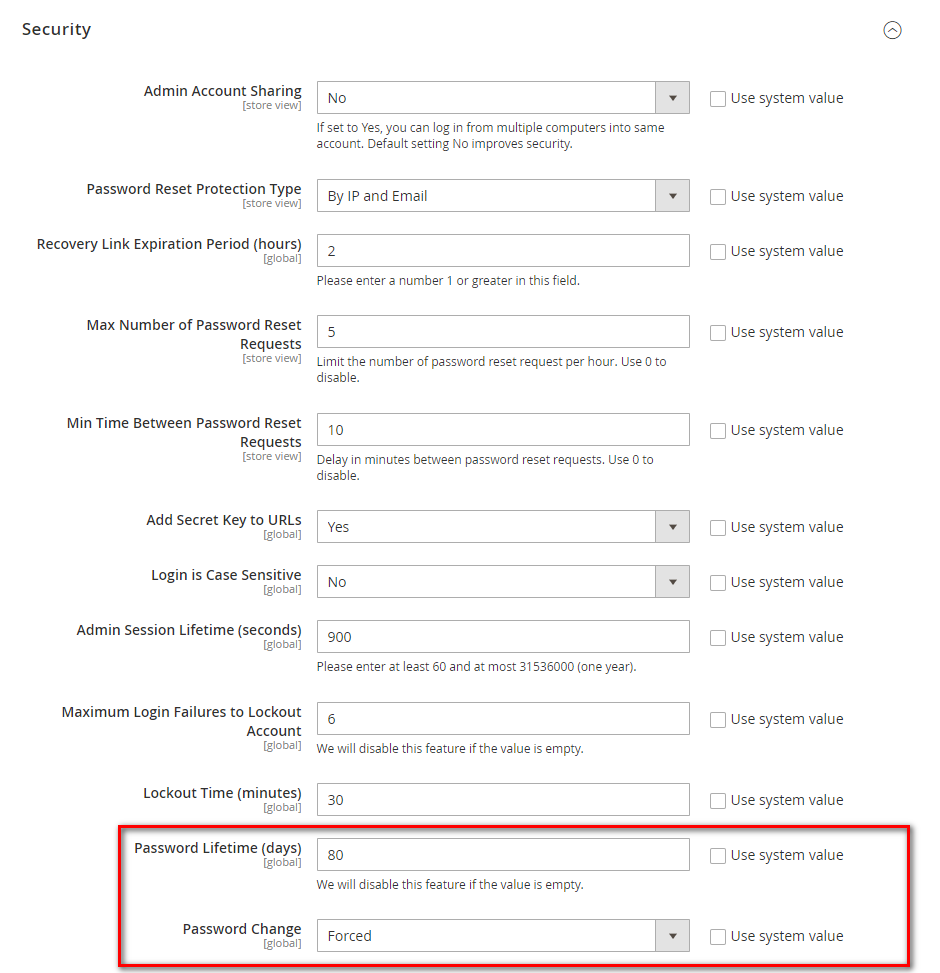
We hope this is a useful series for you.
Thank you for reading!
Magento 2 is an extremely popular e-commerce platform and is known for its extremely secure security. A useful security feature is to prompt users to change their password periodically. However, in some cases, it can be annoying. Therefore in this article, I will guide you How to Disable Password Expiration in Magento 2.