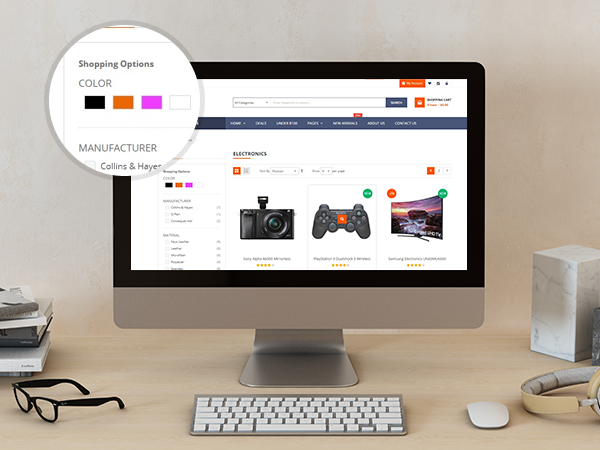This tutorial will guide you through the whole process to configure Layered Navigation in Magento 2.
1. Default Layered Navigation
1. Login to the backend of your Magento 2 store.
2. From the Admin sidebar, navigate to Stores > Configuration >Catalog >Catalog.
3. From here choose the Layered Navigation.
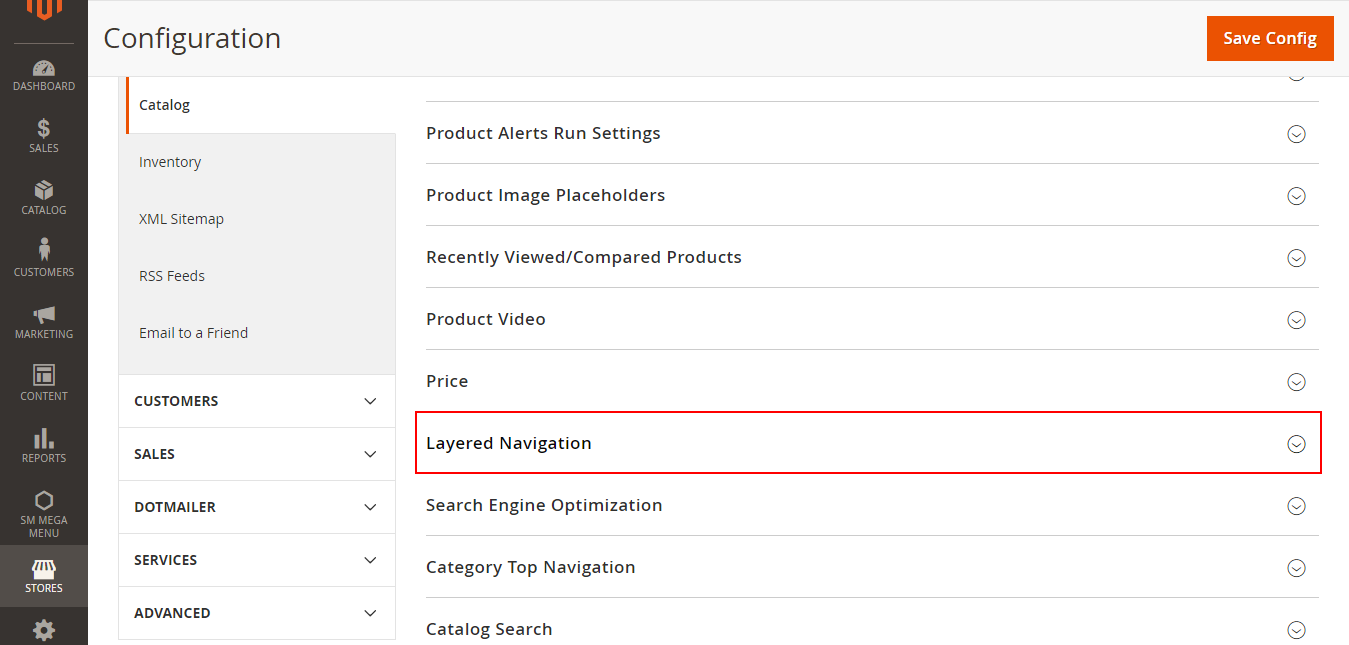
4. Explore the section of Layered Navigation:
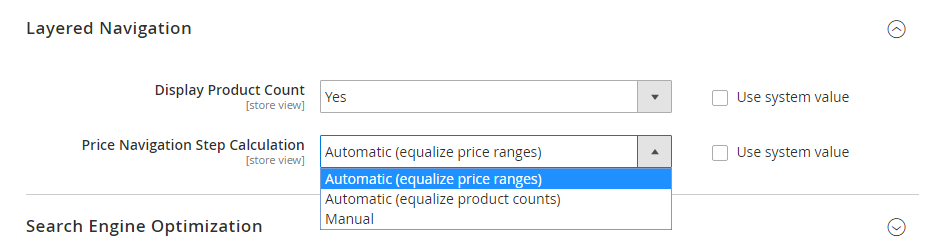
- Select Yes to Display Product Count.
- Set Price Navigation Step Calculation to Automatic (equalize price ranges).
5. Click Save Config. to finish.
6. The Price Navigation can be set up by three methods:
Automatic (equalize price ranges)
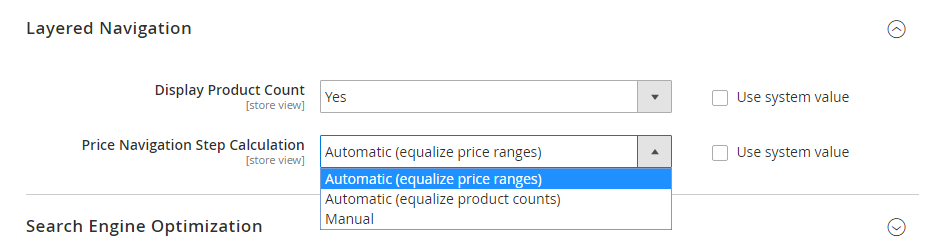
This setting uses standard algorithm for price navigation.
Automatic (equalize product counts)
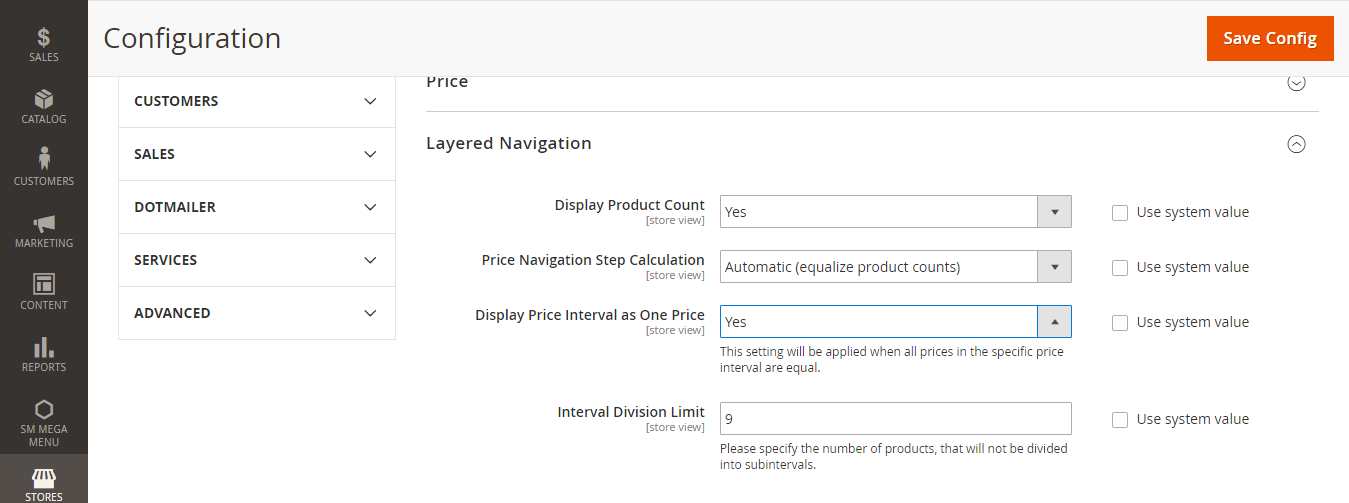
- Set Price Navigation Steps Calculation to Automatic (equalize product counts).
- Set Display Price Interval as One Price to Yes.
- Enter the thresholds for a number of products within a price range into the Division Limit.
Manual setting
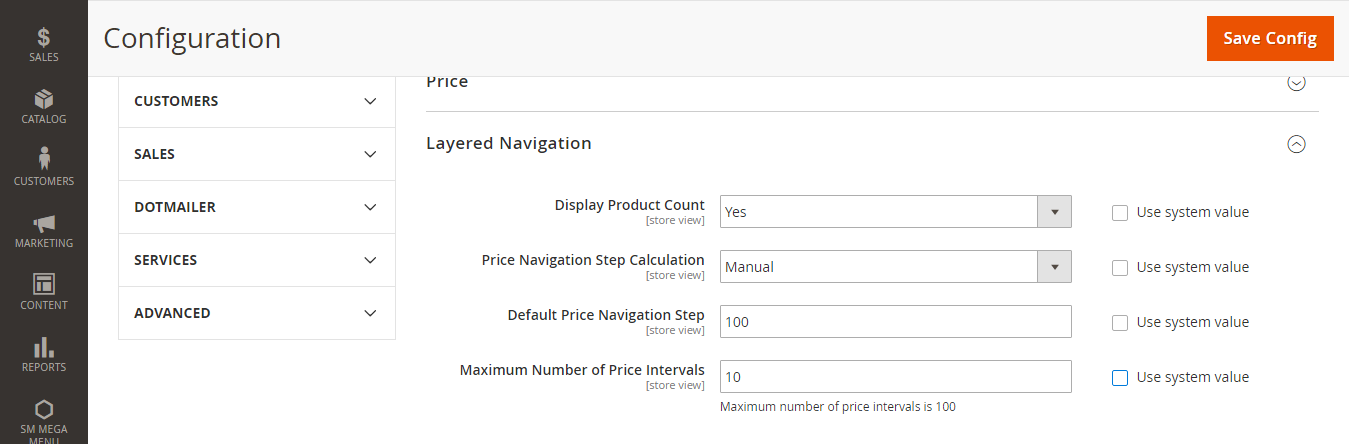
- Set Price Navigation Steps Calculation to Manual.
- Enter value to Default Price Navigation Step.
- Enter the limit for Maximum Number of Price Intervals allowed up to 100.
2. Layered Navigation with Filterable Attributes
1. Login to the Backend of your Magento 2 store.
2. From the Admin sidebar, navigate to Stores > Product. Open in Edit mode.
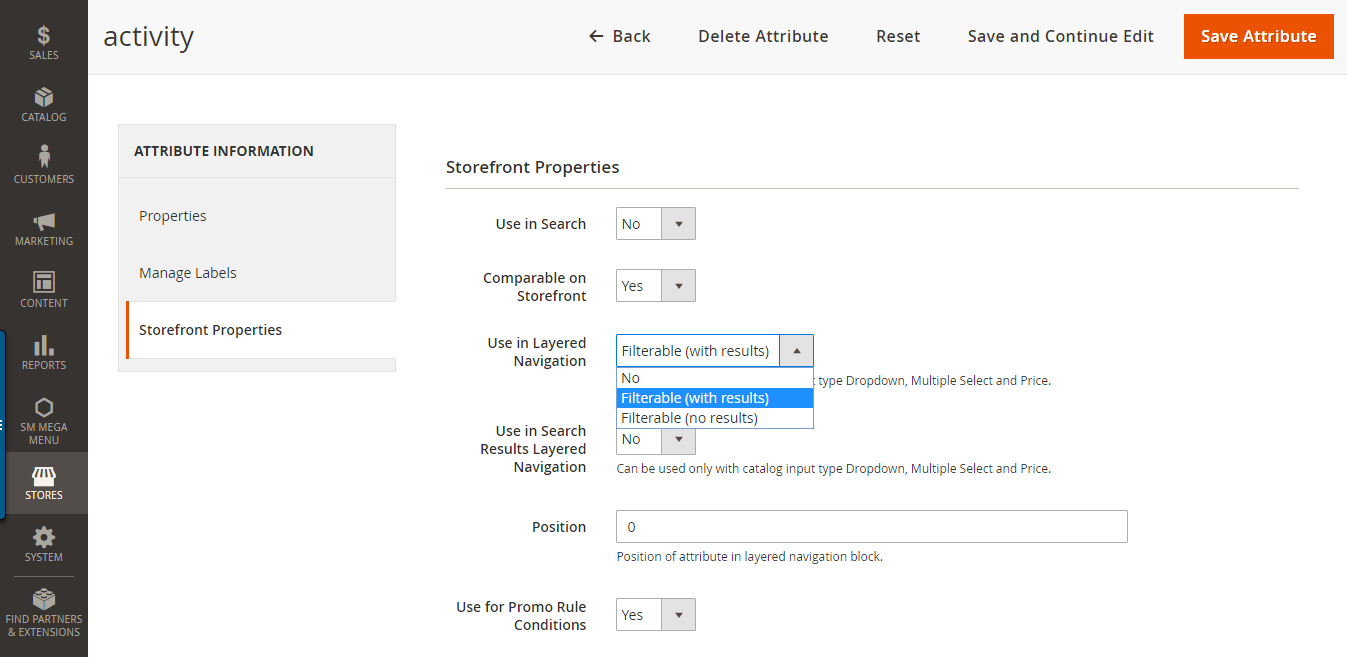
3. Select Frontend Properties and explore:
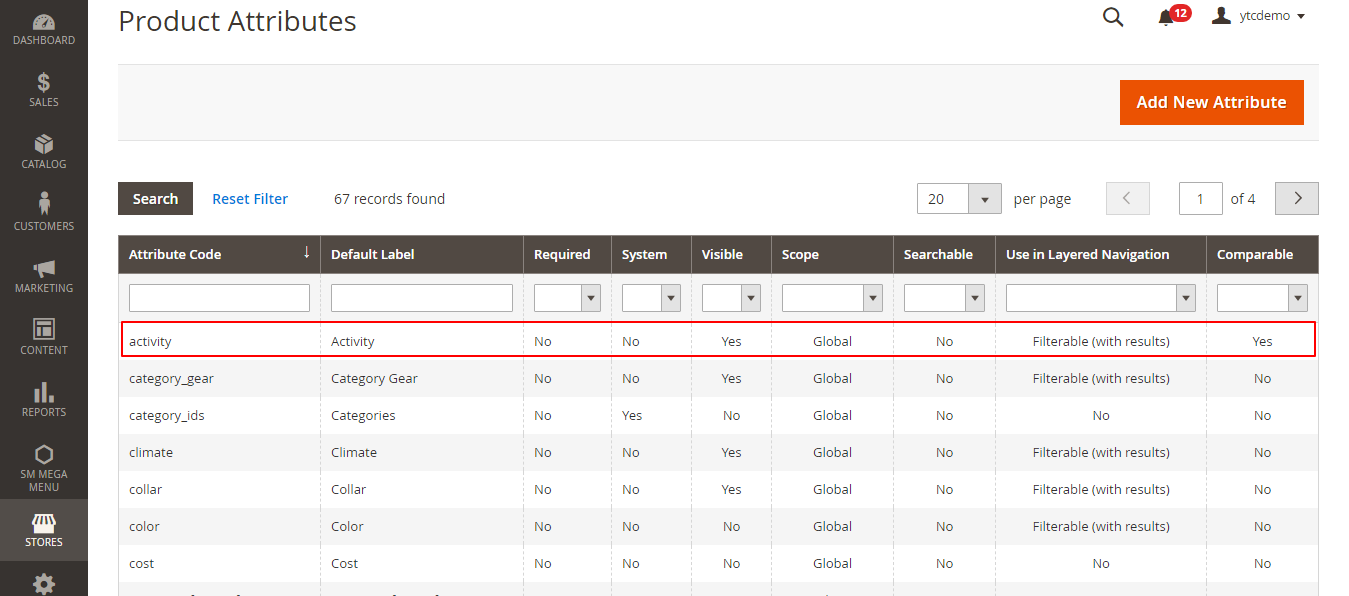
- Change Use In Layered Navigation to Filterable (with results) or Filterable (no results).
- Select Yes for Use In Search Results Layered Navigation.
The above steps can be repeated for each of every attributes to include in the layered navigation.
4. From the Admin sidebar, navigate to Catalog > Products > Categories.
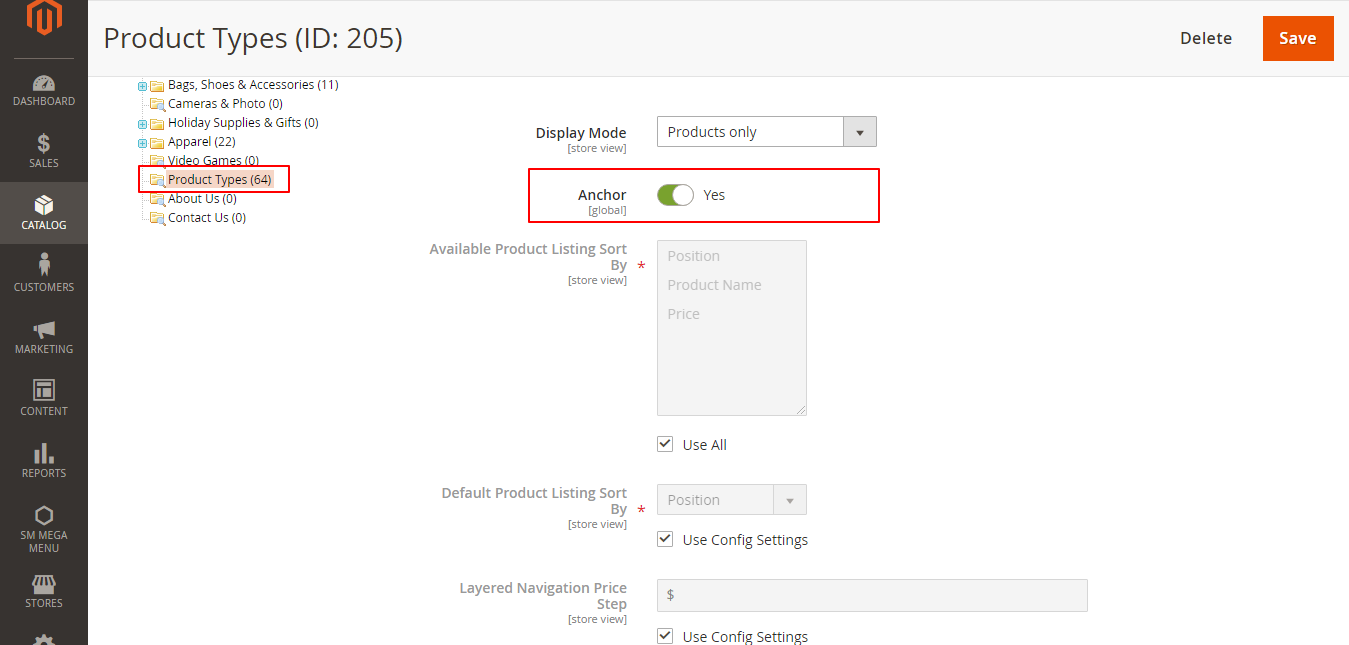
- Select the Categories you want to use Layered Navigation in.
- Change to Display Settings tab.
- Select Yes for Is Anchor section.
- Click Save Category to continue.
5. Come back to the store page and choose the category in the top navigation and check whether the filterable attributes appear.
That comes to the end of the tutorial. If you have any further question, please comment below to let us know.
SM ShopBy - Advanced Filter Magento 2 Extension To Enhance Shoppers Experience
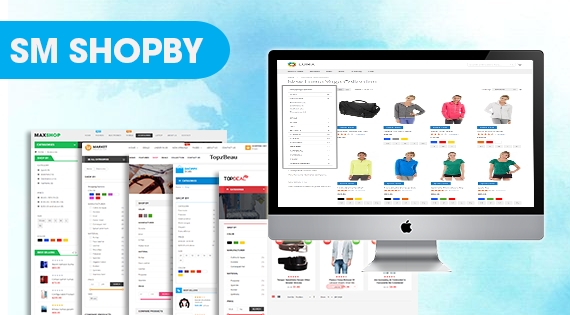
If you want to have more options to help your shoppers find the best fit product, let check SM ShopBy out. It enables your customers to filter by their own styles such as color, price, brand... We are sure that they will be really satisfied with this shopping experience! Nowadays, almost of modern eCommerce use this extension as a new supporting tool for customers. Do not let you go behind other.
Thanks for reading!