1. Download the latest OpenCart version Here.
2. Unzip the downloaded package
3. Using an FTP file manager or Hosting Cpanel file manager upload the content of upload folder to the server on top of your current install EXCEPT your config.php and admin/config.php
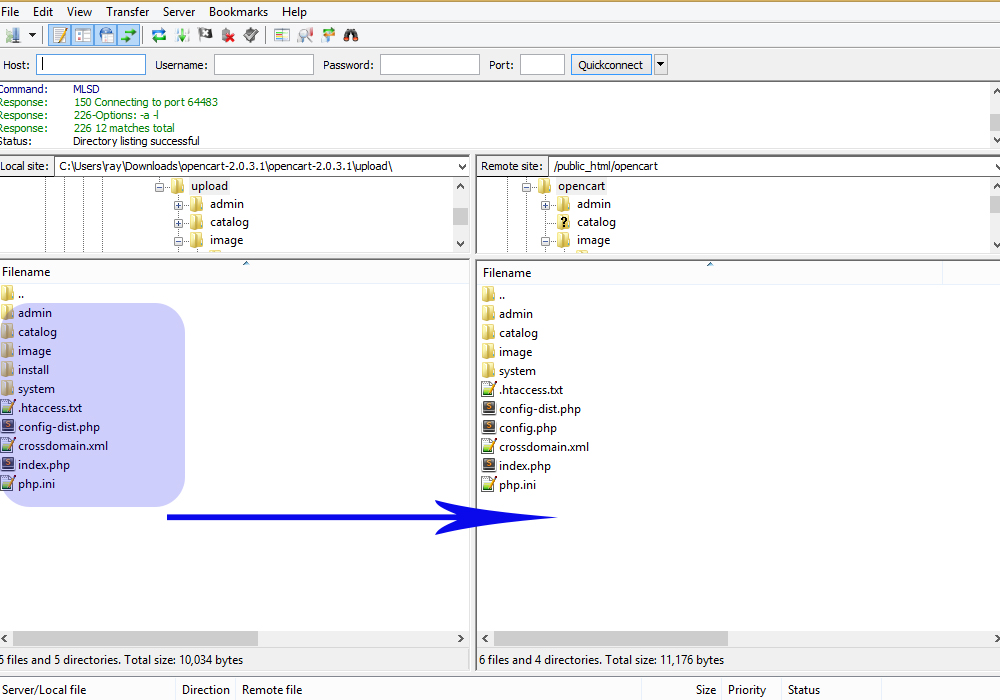
4. Browse to http://yourstore.com/install replacing yourstore.com with your actual site (and subdirectory if applicable). You will see the OpenCart Upgrade script.
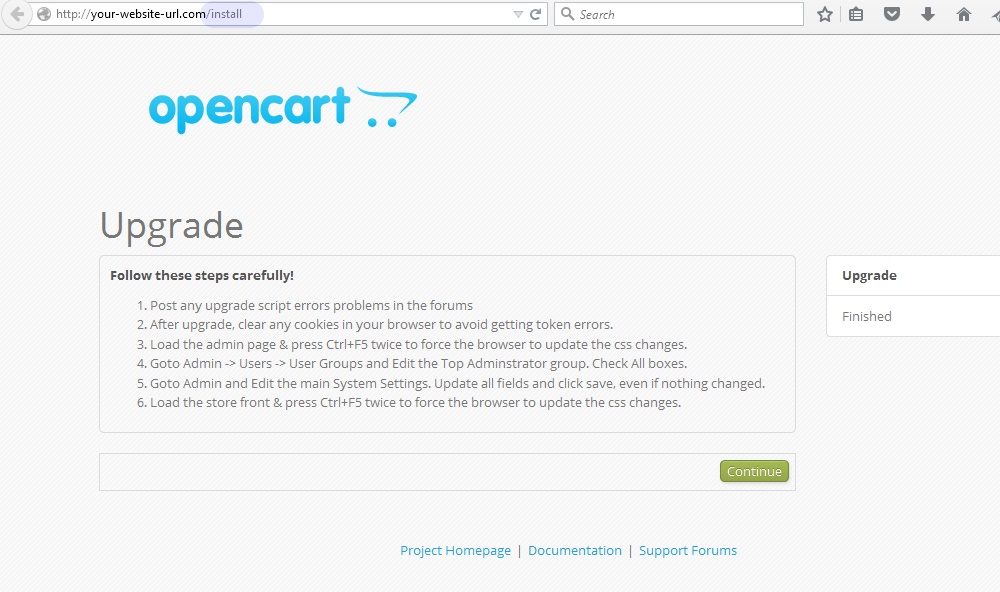
5. Click Upgrade or Continue. After a few seconds you should see the upgrade success page.
6. Go back to your FTP and remove the install folder.
How to fix errors occurred when upgrading by using the Backup/Restore option file install
1. Log into your Opencart admin panel. Open Tools > Backup/Restore page.
2. Browse your install.sql file under Restore Backup field.
install.sql file code:
SET sql_mode = '';
--
-- Table structure for table `oc_api`
--
DROP TABLE IF EXISTS `oc_api`;
CREATE TABLE `oc_api` (
`api_id` int(11) NOT NULL AUTO_INCREMENT,
`name` varchar(64) NOT NULL,
`key` text NOT NULL,
`status` tinyint(1) NOT NULL,
`date_added` datetime NOT NULL,
`date_modified` datetime NOT NULL,
PRIMARY KEY (`api_id`)
) ENGINE=MyISAM DEFAULT CHARSET=utf8 COLLATE=utf8_general_ci;
-- --------------------------------------------------------
--
-- Table structure for table `oc_api_ip`
--
DROP TABLE IF EXISTS `oc_api_ip`;
CREATE TABLE `oc_api_ip` (
`api_ip_id` int(11) NOT NULL AUTO_INCREMENT,
`api_id` int(11) NOT NULL,
`ip` varchar(40) NOT NULL,
PRIMARY KEY (`api_ip_id`)
) ENGINE=MyISAM DEFAULT CHARSET=utf8 COLLATE=utf8_general_ci;
-- --------------------------------------------------------
--
-- Table structure for table `oc_api_session`
--
DROP TABLE IF EXISTS `oc_api_session`;
CREATE TABLE `oc_api_session` (
`api_session_id` int(11) NOT NULL AUTO_INCREMENT,
`api_id` int(11) NOT NULL,
`token` varchar(32) NOT NULL,
`session_id` varchar(32) NOT NULL,
`session_name` varchar(32) NOT NULL,
`ip` varchar(40) NOT NULL,
`date_added` datetime NOT NULL,
`date_modified` datetime NOT NULL,
PRIMARY KEY (`api_session_id`)
) ENGINE=MyISAM DEFAULT CHARSET=utf8 COLLATE=utf8_general_ci;
--
-- Table structure for table `oc_cart`
--
DROP TABLE IF EXISTS `oc_cart`;
CREATE TABLE `oc_cart` (
`cart_id` int(11) NOT NULL AUTO_INCREMENT,
`customer_id` int(11) NOT NULL,
`session_id` varchar(32) NOT NULL,
`product_id` int(11) NOT NULL,
`recurring_id` int(11) NOT NULL,
`option` text NOT NULL,
`quantity` int(5) NOT NULL,
`date_added` datetime NOT NULL,
PRIMARY KEY (`cart_id`),
KEY `cart_id` (`customer_id`,`session_id`,`product_id`,`recurring_id`)
) ENGINE=InnoDB DEFAULT CHARSET=utf8 COLLATE=utf8_general_ci;
--
-- Table structure for table `oc_customer_wishlist`
--
DROP TABLE IF EXISTS `oc_customer_wishlist`;
CREATE TABLE `oc_customer_wishlist` (
`customer_id` int(11) NOT NULL,
`product_id` int(11) NOT NULL,
`date_added` datetime NOT NULL,
PRIMARY KEY (`customer_id`,`product_id`)
) ENGINE=MyISAM DEFAULT CHARSET=utf8 COLLATE=utf8_general_ci;
ALTER TABLE `oc_customer` CHANGE COLUMN `token` `token` text NOT NULL;
DROP TABLE IF EXISTS `oc_customer_ban_ip`;
DROP TABLE IF EXISTS `oc_customer_activity`;
CREATE TABLE `oc_customer_activity` (
`activity_id` int(11) NOT NULL AUTO_INCREMENT,
`customer_id` int(11) NOT NULL,
`key` varchar(64) NOT NULL,
`data` text NOT NULL,
`ip` varchar(40) NOT NULL,
`date_added` datetime NOT NULL,
PRIMARY KEY (`activity_id`)
) ENGINE=MyISAM DEFAULT CHARSET=utf8 COLLATE=utf8_general_ci;
3. Click the Restore button at the top right corner:
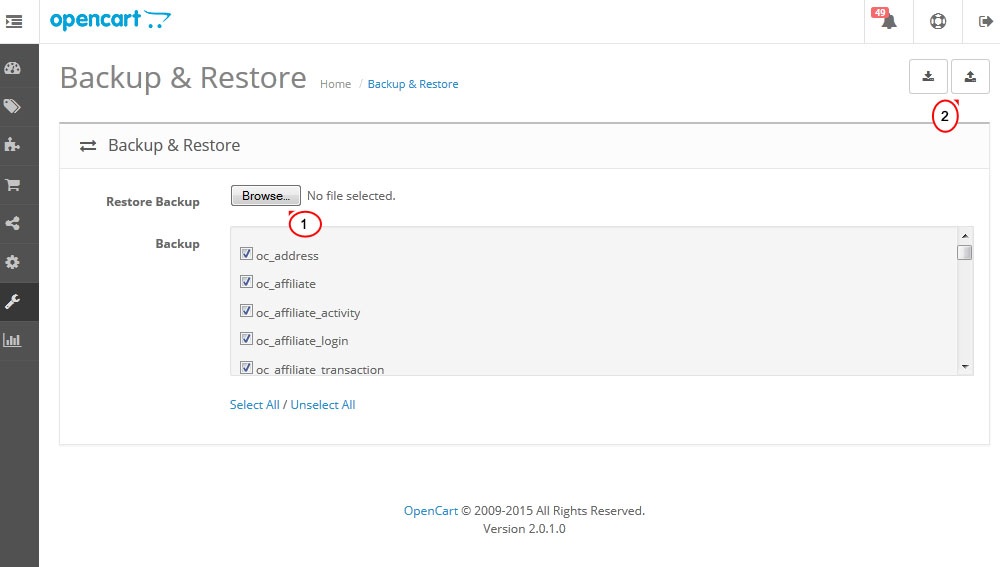
After all these steps, you will successfully upgrade you store with OpenCart 2.1.0.1
Hope this article is useful for you! Thanks for reading!




