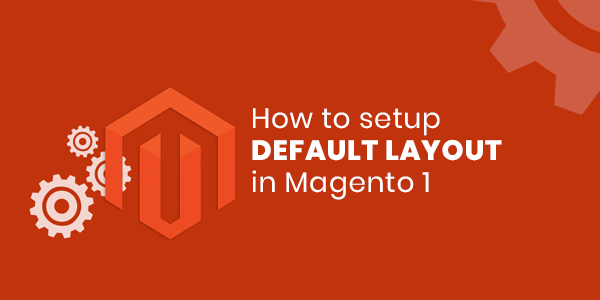Step 1: In theme setting, choose Header Style, Footer Style, Homepage Style as the demo you want
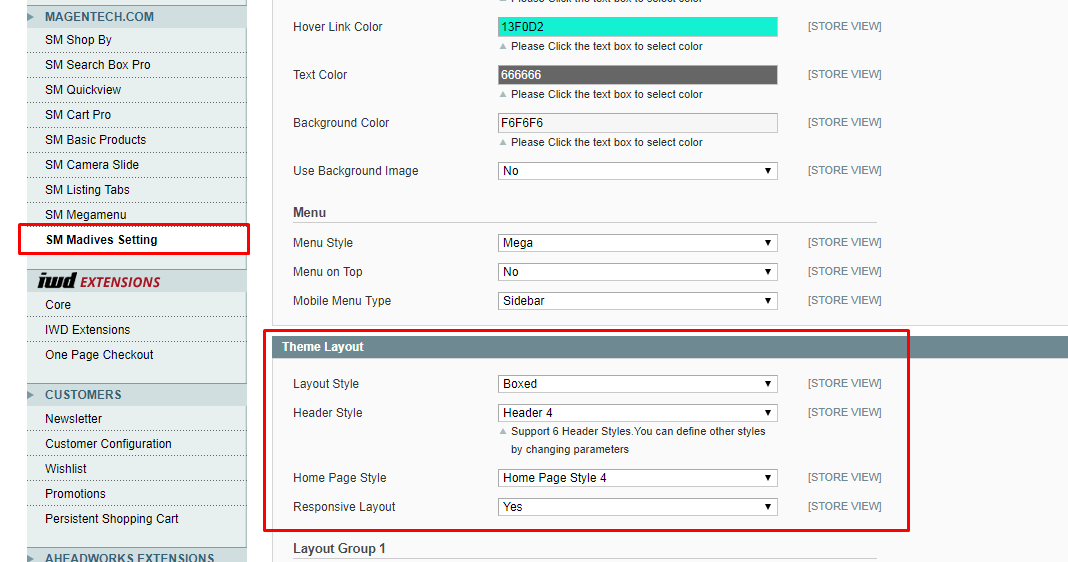
Step 2: Choose page default for your site in Web > Default Page > CMS Homepage
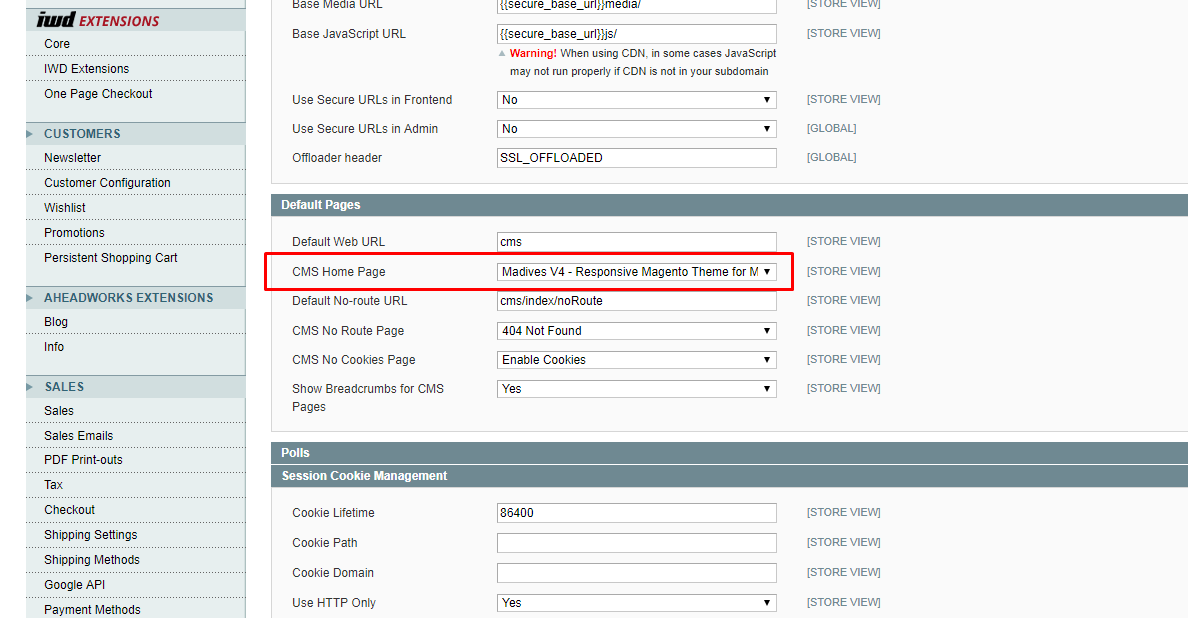
Step 3: Flush cache to make sure your site does not get any problems related to cache in System > Cache Management > Flush Magento Cache
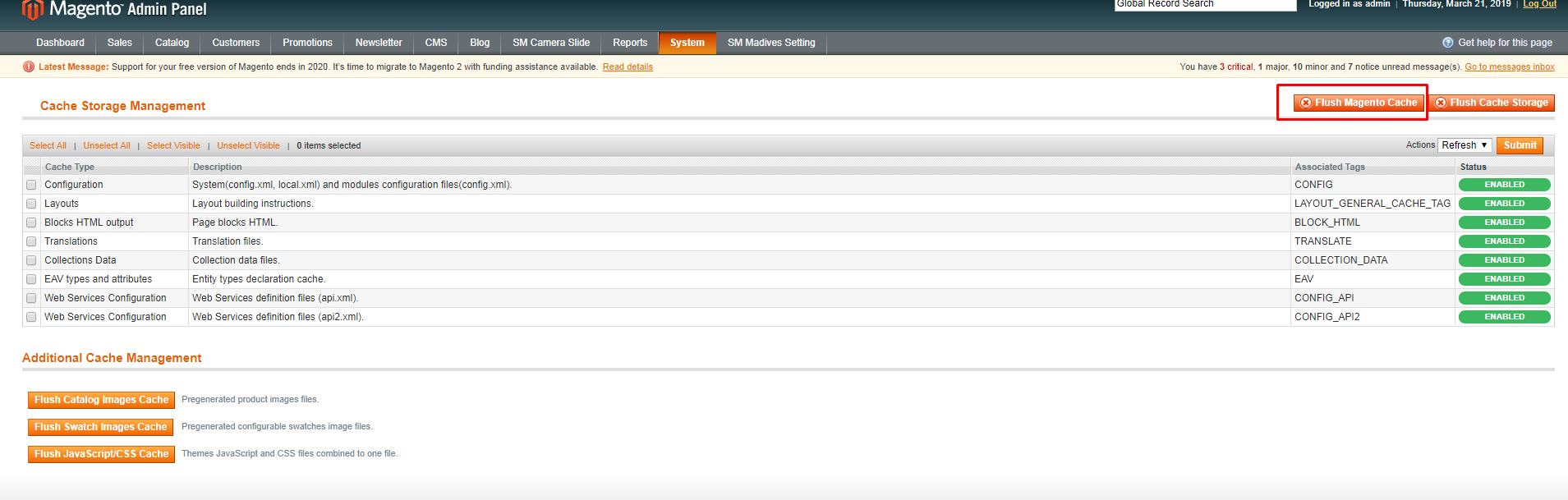
Good luck!