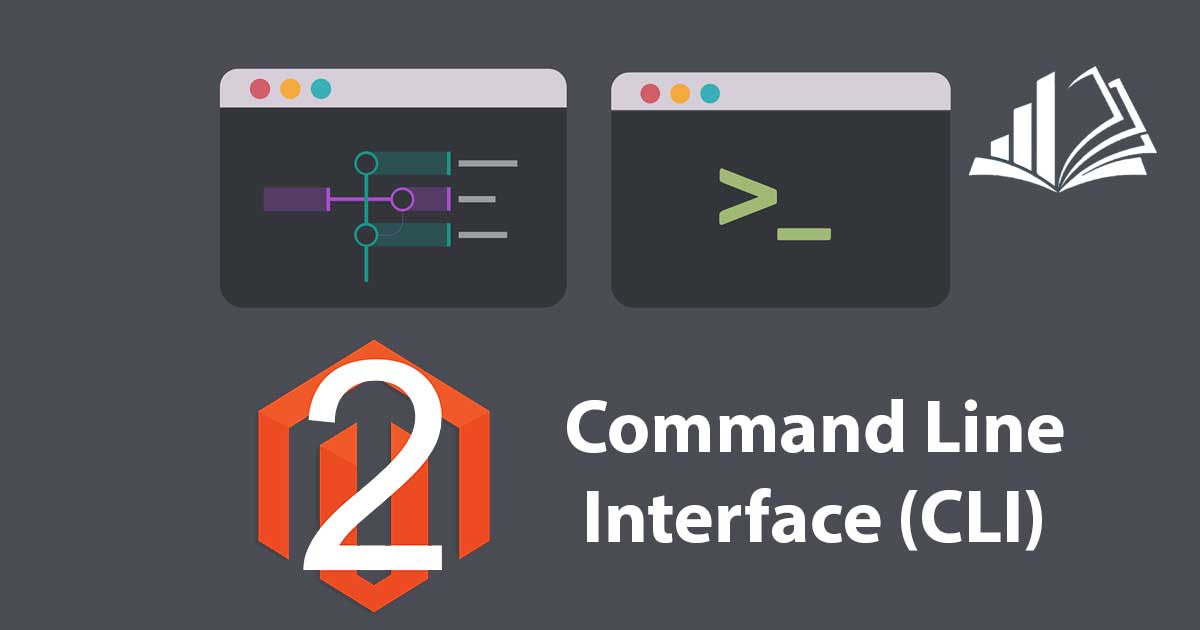NOTE: To use Magento 2 Command line Interface, you must install php_cli. Please go to the Magento 2 root folder and type:
php bin/magento
If you see all available commands of the command-line utility, the php_cli is installed so you can use the Magento 2 console normally. If not, you should install the php_cli.
If your sever is ubuntu, you can install by the command:
Sudo apt-get install php-cli
MAGENTO 2 COMMAND LINE
| Command |
Description |
| php bin/magento setup:upgrade | Setup Upgrade Using Command Line |
| php bin/magento cache:flush | Cache Flush Using Command Line |
| php bin/magento cache:clean |
Cache Clean Using Command Line |
| php bin/magento cache:status |
View cache status Using Command Line |
| php bin/magento cache:enable [cache_type] |
Enable Cache Using Command Line |
| php bin/magento setup:static-content:deploy |
Static Content Deploy Using Command Line (Use -f for force deploy on 2.2.x or later) |
| php bin/magento setup:static-content:deploy en_US |
Static Content Deploy For Particular Language Using Command Line |
| php bin/magento indexer:reindex |
To Reindex Magento Static Blocks |
| php bin/magento setup:static-content:deploy --theme="Magento/backend" |
Static Content Deploy For Magento Backend Theme Using Command Line (Working on 2.1.1 or later) |
| php bin/magento setup:static-content:deploy --theme Magento/luma --theme Magento/second_theme |
Static Content Deploy For Specific Themes Using Command Line (Working on 2.1.1 or later) |
| php bin/magento setup:static-content:deploy en_US --exclude-theme Magento/luma --no-html-minify |
Exclude Themes on Static Content Deploy and does not minify HTML files Using Command Line (Working on 2.1.1 or later) |
php bin/magento indexer:reindex |
Reindexing Using Command Line |
| php bin/magento indexer:info |
View the list of indexers Using Command Line |
php bin/magento indexer:status |
View indexer status Using Command Line |
| php bin/magento indexer:show-mode |
Show the mode of all indexers Using Command Line |
php bin/magento module:status |
See all modules Status Using Command Line |
| php bin/magento module:enable Namespace_Module |
Enable module Using Command Line |
php bin/magento module:disable Namespace_Module |
Disable module Using Command Line |
| php bin/magento module:uninstall Namespace_Module |
Uninstall Module Using Command Line |
php bin/magento deploy:mode:show |
Check Current Mode Using Command Line |
| php bin/magento deploy:mode:set developer |
Change To Developer Mode Using Command Line |
php bin/magento deploy:mode:set production |
Change To Production Mode Using Command Line |
| php bin/magento setup:di:compile |
Uninstall Module Using Command Line |
php bin/magento admin:user:unlock adminusername |
Run the single-tenant Compiler Using Command Line |
| php bin/magento maintenance:enable |
Enable Maintenance Mode Using Command Line |
php bin/magento maintenance:enable --ip=192.0.0.1 --ip=192.0.0.2 |
To enable maintenance mode for all clients except 192.0.0.1 and 192.0.0.2: |
| php bin/magento maintenance:enable --ip=none |
To clear the list of IPs. |
php bin/magento maintenance:disable |
Disable Maintenance Mode Using Command Line |
| php bin/magento maintenance:status |
Check Maintenance Mode Status Using Command Line |
php bin/magento maintenance:allow-ips --ip=192.0.0.1 --ip=192.0.0.2 |
Allow IP on Maintenance Mode Using Command Line |
| php bin/magento cron:install --force |
Set Magento crontab Using Command Line |
crontab -l |
To view the crontab, enter the following command as the Magento file system owner.Use --force to rewrite an existing Magento crontab. |
| bin/magento config:show |
Shows configuration value for given path. If path is not specified, all saved values will be shown |
bin/magento config:sensitive:set |
Sets any sensitive configuration value by its configuration path |
| bin/magento config:set |
Change system configuration |