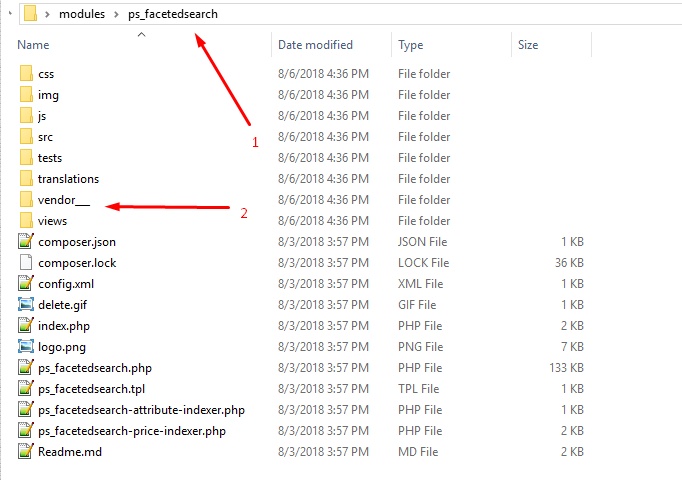PrestaShop 1.7.4 released with the new features and improvement. As a PrestaShop theme developer, we have been trying to testing the latest version. But after upgrading from 1.7.3 to 1.7.4.2 when accessing the PrestaShop administration we are getting the following error:
Got error PHP message: PHP Fatal error: Uncaught Error: Call to undefined method Symfony\\Component\\Yaml\\Parser::parseFile() in /vendor/symfony/symfony/src/Symfony/Component/DependencyInjection/Loader/YamlFileLoader.php:667

Luckily, the solution to fix this is quite easy. But please note that this is PrestaShop 1.7.4.2 know issue and below fix is just a temporary fix, you should not directly change PrestaShop core file (override or create a plugin).
You can apply "How to fix Undefined Parser:parseFile method After Upgrade To 1.7.4.2" to fix it now and remove it after PrestaShop developers fix the core issue.
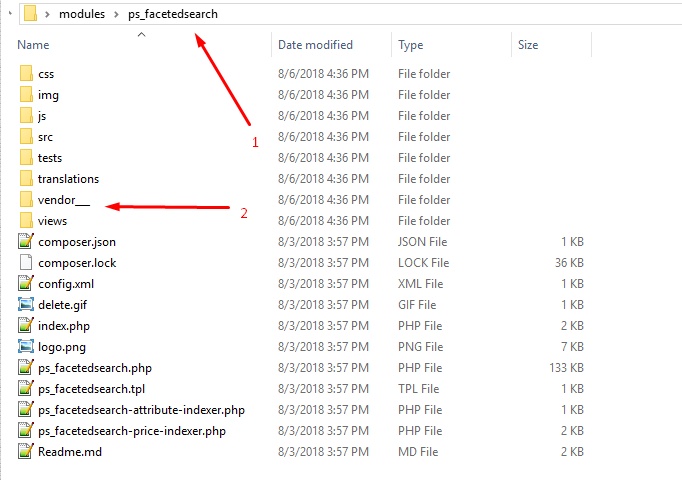
To fix this upgrading issue, please go to the modules/ps_facetedsearch folder >> Find Vendor folder >> Remove it or change its name.
Thanks for reading!